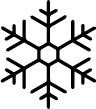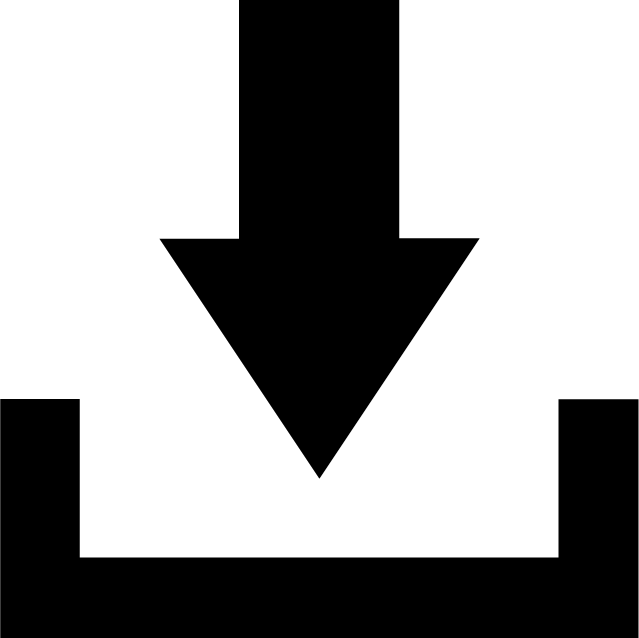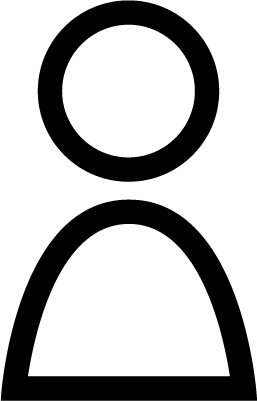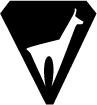Version 14.1.03 (03/12/2025)
- (VLS5333) Correction of poor frame reception between timing and ancillary software.
- Auto reconnection is now effective even if the camera has not yet connected.
- Improved effects synchronisation.
- Improved buffer synchronisation.
- Optimised management of camera movement scenarios.
- Fixed inaccurate FPS counter.
- Fixed video buffer update for NDI and Blackmagic outputs.
Version 14.1.01 (17/11/2025)
- Suites now rely on a service; Windows file sharing is no longer required (https://www.vola.fr/en/timing/kb/category/445-communication+entre+les+logiciels)
- (VLS4851) Parallel: Clips are properly encoded by run, possibility to start clip encoding even in gaps-only mode.
- (VLS5293) Addition of missing translations.
- Blackbox protocol optimization.
- Update of the flags download process.
- Improved encoding options; better resource cleanup
- Font search in TDbFonts now matches the exact font name
- Fixed negative decimals showing two minus signs
- Fixed decimal precision in numeric editors
- Filter name auto-regenerated when the name field is hidden
- List rows preloaded once from the database
- Optimized several database queries
- Show offending value when a table constraint is violated
- Fixed black buffer return and optimized glReadPixels offset
- Prevent the mouse cursor from staying in loading mode when showing a progress bar
- (VLS5234) Show message when a camera is disconnected; auto-reconnect every 2.5 then 5 seconds
- VC Redist 2015–2025 installed only if needed
- Main software discovery via Bonjour
- Updated NDI 6.2.1
- Updated FFmpeg 6.1
- Updated CUDA 13.0.1
- Updated FreeType 2.14.1
- Updated SQLite 3.50.1
- Other fixes and optimizations
Version 13.1.03 (16/12/2024)
- Streams disconnected from an output are erased when the track is changed.
- Avoids an error when resizing HDMI outputs.
- (VLS4936) RTSP streams are forced back to TCP by default.
Version 13.1.02 (02/12/2024)
- The old key coding system is abandoned in favor of a subscription model (VOLA Board).
- Unified translation management to support 18 languages.
- ESF scenarios now include run and event titles.
- Added management of different tracks:
(VLS4545) Tracks can store several parameters:
- PTZ camera positions 0,1,2.
- Protective key: the green circle is no longer displayed if no key is connected.
- PTZ camera movement scenario on start/finish.
- Link between media and outputs.
- Activation/Positioning of cards in Video-Control in control room mode.
- New side menu for tracking information.
- Options dependent on a protection key are refreshed once the connection to the timing software is re-established.
- An error message is displayed if the Internet connection is unavailable when WebTV is activated.
- (VLS4728) the recalculation of the ranking after a competitor modification or the opening of the timing with a filter list is optimized.
- Added support for Newtek NDI(R) inputs/outputs.
- Blackmagic 14.2.1 driver update, Desktop Video must be updated (https://www.blackmagicdesign.com/fr/support/download/b7c1baef38584d7895c537a6f7fbd26b/Windows)
- SQLite 3.46.1 update.
- Other fixes and optimizations.
Version 12.1.01 (29/11/2023)
(VLS4420) VC Redist 2015x64 added for PCs not already up to date.
(VLS4413) Synchronization catch-up is only effective if the stream is set to the same speed as the engine and the render does not have too large a framerate difference, current render speed added.
Added missing graphic elements for the audio interface.
Version 12.1.00 (27/11/2023)
The program is now only compatible with 64-bit architecture.
Displays non-synchronization details in timing software
(VLS4330) Videos with an accent in the path now play correctly.
(VLS4294) Added automatic reconnection after 10 seconds.
More accurate timing of video playback (media player/camera ip/slideshow).
Audio timeout is less restrictive.
Slideshow videos are decoded by the graphics card.
Protective key testing is performed in offset mode, to avoid displaying watermarks in the event of a slow connection between the PC Chrono and the Character Generator
Switch to Blackmagic 12.4.2 driver.
Sound is now managed with a mixer:
Camera and media sound can be retrieved.
Sound from two auxiliary inputs can also be recovered.
Vu Audio Meters added to outputs.
Auxiliary outputs can be configured.
Each input can be broadcast to one or more outputs.
Input sound can be linked to camera activation (Fx keys).
Added a progress bar when the software is opened.
Use of cache for slideshows.
Better management of transitions when an input is broadcast on several outputs.
Fixed blackmagic stream not restarting after changing resolution +
Avoids writing sound when changing input or output format.
Added unopened test to timing software connection follow-up.
(VLS4039) Added unopened test to timing software connection tracking.
Added missing light style.
IP camera options window enlarged.
Corrected the path of clip thumbnails displayed in the history.
When deleting a link between an input and an output, the image is deleted and the program is no longer blocked.
Avoids blocking when the program is closed.
Corrects failure to resize tiles when software is launched.
A single synchronization stream is created when encoding is launched.
Improved stability of connection to timing window.
Choice of 50 or 60 fps timing. Screens must be set to the same frequency.
Correction of random exceptions at event changeover when loading data from timing.
Update FFMPEG 6.1, Freetype 2.13, FTGL 2.4.0
SQLite 3.42.3 update
DynaPDF 4.0 update
Removal of support for parallel protection keys.
Other fixes and optimizations.
Version 11.1.01 (09/01/2023)
Now the minimum Nvidia 522.25 drivers are required to encode WebTv or Clips.
(VLS3683) New pulse data is sent before the sector time result.
(VLS3780) Arrival overlays are correctly displayed.
The negative gap is based on the competitor ranked 2 if the competitor ranked 1 is identical to the competitor who crosses the intermediate.
Added the reading of a PTZ camera move to the finish pulse.
Fixes a problem with the encoding and timing of sound in Clips and WebTV.
Support for audio interfaces with a quote in the name.
Added YoutubeLive output.
Added video decoding by the processor.
Interface FBO is not recreated as many times as there are streams to be recorded at the start of the recording.
Completely cleans up the resources after the WebTV/YoutubeLive recording is stopped.
(VLS3707) Protective key driver update (v8.51), installer update (v6.1).
(VLS3365) Parallel: added number of doors traversed, updated ICR 1232 rules for tie-breaking.
Caching of record management tables.
Streams are stopped when restoring the hub.
WebTV no longer stops after a random time.
Display of the recording duration of a camera scenario.
Playback time is displayed over the remaining time when playing a camera scenario.
The absolute position is reached even if a PTZ scenario is playing.
Added encoding level for Nvidia cards (1 = low quality, 7 = high quality + double pass).
In case of error in the encoding thread, error message windows are now displayed on the interface.
Correction of the hub restoration which caused an error if recordings or broadcasting was activated.
Recordings or broadcasting are disabled and then re-enabled when the hub is restored.
CUDA instance is only loaded once for all stream decodes.
(VLS3748) Parallel Qualifications: Running times are displayed correctly based on the rating choice.
(VLS3749) Parallel Qualifications: Differences are displayed correctly according to the choice of classification.
(VLS3752) Scoreboard : Added data : title, heat title and penalty for parallel and qualification events.
Adding the heat/race penalty for parallel events and qualifications.
Replacement of the penalty in the event after a finish on parallel events.
The start scenario of a camera is not read during a DNS.
The start scenario of a camera is not read during a DNS/DNF/DSQ.
Requests to PTZ cameras are not completely recreated at each movement.
The audio stream of a camera is not assigned to the video stream.
USB/UVC cameras are not decoded in hardware.
Fixed error when launching on a system without Nvidia graphics card.
The stop button stops the playback of a camera scenario.
The few moves after stopping the recording of a camera scenario are no longer recorded.
Playback of a camera scenario cannot be started if you are already playing back or recording a scenario.
The incoming camera scenario is played back regardless of how many competitors have left.
Other corrections and optimizations.
Version 11.1.00 (29/11/2022)
Separation of the input/output access of the link with SkiNordic-Pro.
Removed the opening of the exchange base opened twice.
Repositioning of the FPS on the video inputs.
Waiting for the timeout of the connection to an IP camera when closing the software or when a camera is destroyed.
No return to the 0 position if the camera is already displayed.
Add the possibility to disable the TCP forcing on RTSP streams.
Assignment of the following buttons to the joystick: 5 = start recording of the camera scenario, 6 = stop recording, 3 = playback of the recording, 4 = go to position 0 of the camera.
Correction of the stop of the playback of a camera scenario.
Separation of the sending of commands for the control of PTZ cameras.
Better cleanup when stopping WebTV recording.
Support of joystick moves for replay of IP PTZ camera commands.
Added camera scenario playback to the start pulse.
Improved initialization of buttons around viewing windows in the Video Control management.
Bypass for zoom stop on some camera firmware.
The letter is added to the title of the drop-down menu when choosing a channel in OB mode.
Removal of the old management of the side menus.
Cleaned up overlays at program exit and at scenario closing.
Cleaned up several memory leaks related to the following elements: interface font, sound management, watermark, image buffer, element positions, VideoHub, overlay effects.
Added additional information concerning access to the test file: connection in progress, existence/access to the file, test of read/write rights, timing window never opened, different software versions.
Possibility to configure hardware decoding for h264, hevc, vp9, av1 formats using by default the DXVA API and if possible either Cuda or QuickSync.
Separate tabbed stream configuration.
Support for hardware accelerated encoding with QuickSync.
Image format for conversion is detected after decoding the first frame.
Upgrade to level 4.2 for h264 encoding.
Added the window color set.
Channel scenario buttons panel is not displayed if no scenario contains an action.
Correction of the IP camera address field management + change of the recording icon.
Rewrite of the animations management.
Output animations are all read before changing mode (live / startlist / ranking).
(VLS2638) Add start time for startlist display.
(VLS3266) The events after an intermediate are displayed one after the other, the index of the impulse is used and not recalculated anymore.
(VLS3271) The event ranking is correctly calculated after a new impulse.
(VLS3218) The time at the intermediates is based on the first time of the best of the filter linked to the competitor in race.
Blackmagic update version 12.2.2.
SQLite 3.40.0 update.
Upgrade to FFmpeg 5.1.2.
Updated the application's signature certificate.
Other corrections and optimizations.
Version 10.1.05 (21/02/2022)
The competitor data cache is cleared when the run is changed.
Cached competitor numbers are unique and not per channel.
Correction of the run/race invertion for gaps greater than the intermediates.
Correction of an error when displaying penalties in biathlon.
Other corrections and optimizations.
Version 10.1.03 (04/01/2022)
Fixed sound encoding in WebTV and Clip streams.
Optimization of encoding with CUDA.
The interface is based on 60 FPS.
The title of the run and the race are taken from the activated race in SkiNordic-Pro.
Correction of the display of the first and last name.
Mass start times are now taken into account for overlay.
Sound activation does not block the playback according to the frequency used by the source for clips and WebTV.
- (VLS2858) Scoreboard: Correction of the display of the ranking information in sub information.
SQLite 3.37.0 update.
Other corrections and optimizations.
Version 10.1.01 (04/12/2021)
Fixed an exception where a stream would stop and double FPS when encoded without an Nvidia card.
Added missing DLL when no Nvidia card is installed on the system.
Corrects bad encoder initialization when neither QSV nor X264 is used.
Prevents an error if an encoder is not correctly initialized.
Avoids an error when destroying a scenario if it is displayed in the rating start list mode.
Avoids an error when initialising a scenario if the link is not made with SkiNordic-Pro.
Update of the default scenario.
Version 10.1.00 (01/12/2021)
Improved management of the video engine framerate
SQLite 3.35.4 update
Avoids an error during the calculation of the animations of the overlays
Fixed the timer that does not take into account the creation time of a frame
Blackmagic 12 .0 update
Camera PTZ Joystick: buttons 7 to 14 activate cameras on the final
RTSP stream: latency is caught up as it plays
Toggle Air" button added to send input to configured outputs without using the "Fx" or "Pav. Num. X" + "+" or "-"
Added a button to access the output parameters from the "Video Control" interface
Correction of the slideshow that could not be replayed after restarting Video-Equestre-Pro
Interface font size is based on the height of the control window only
Fixed a memory leak in image resizing when decoding/encoding videos
Fixed a bug in the initialization of Blackmagic channels
Better search for the best performing hardware encoder
Added 104*208 modules
Updated video encoding and decoding libraries
Adjustment of the Joystick sensitivity
Optimization of displacement management in a video
Added the option to manage the UDP mode for RTSP streams
Removal of the 4 frames latency on the decoding of a video (almost a tenth of a second of latency saved)
Improved initialization of buttons around viewing windows in the Video Control management
Added a windowed management mode allowing to choose which windows to display in Video Control at which place and their sizes
Added a timeout for sending commands to PTZ cameras if they are no longer connected
Added speed adjustment for joystick commands
Fixed the destruction of a graphic scenario when removing it from the media inputs
- (VLS1823) Reloading a scenario after modification is correctly cleaned
Avoids a calculation error on the animations of the overlays
Improvement of the encoding quality of the WebTV
Other corrections and optimizations
Version 9.1.00 (04/11/2020)
Erstellung des Projekts.